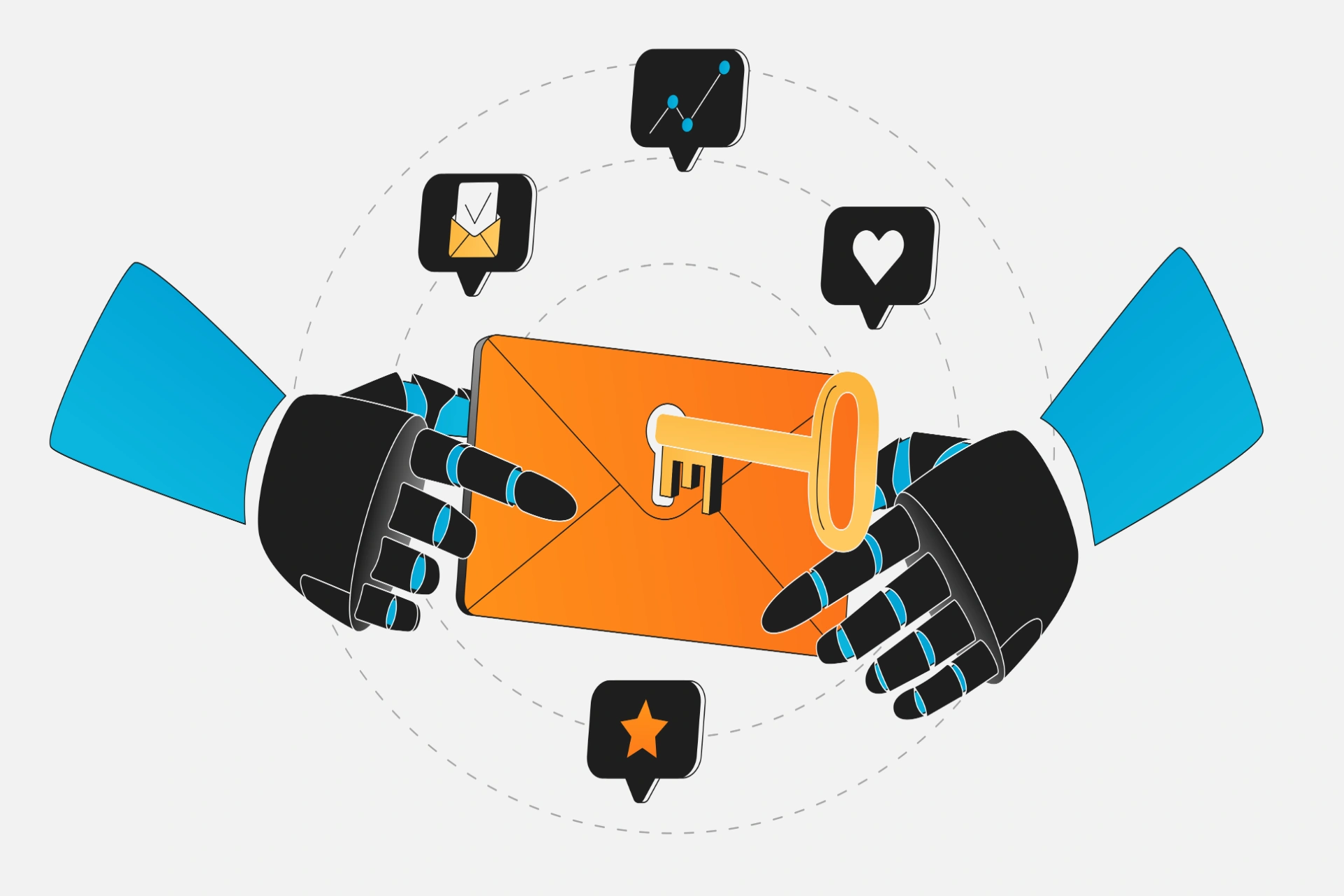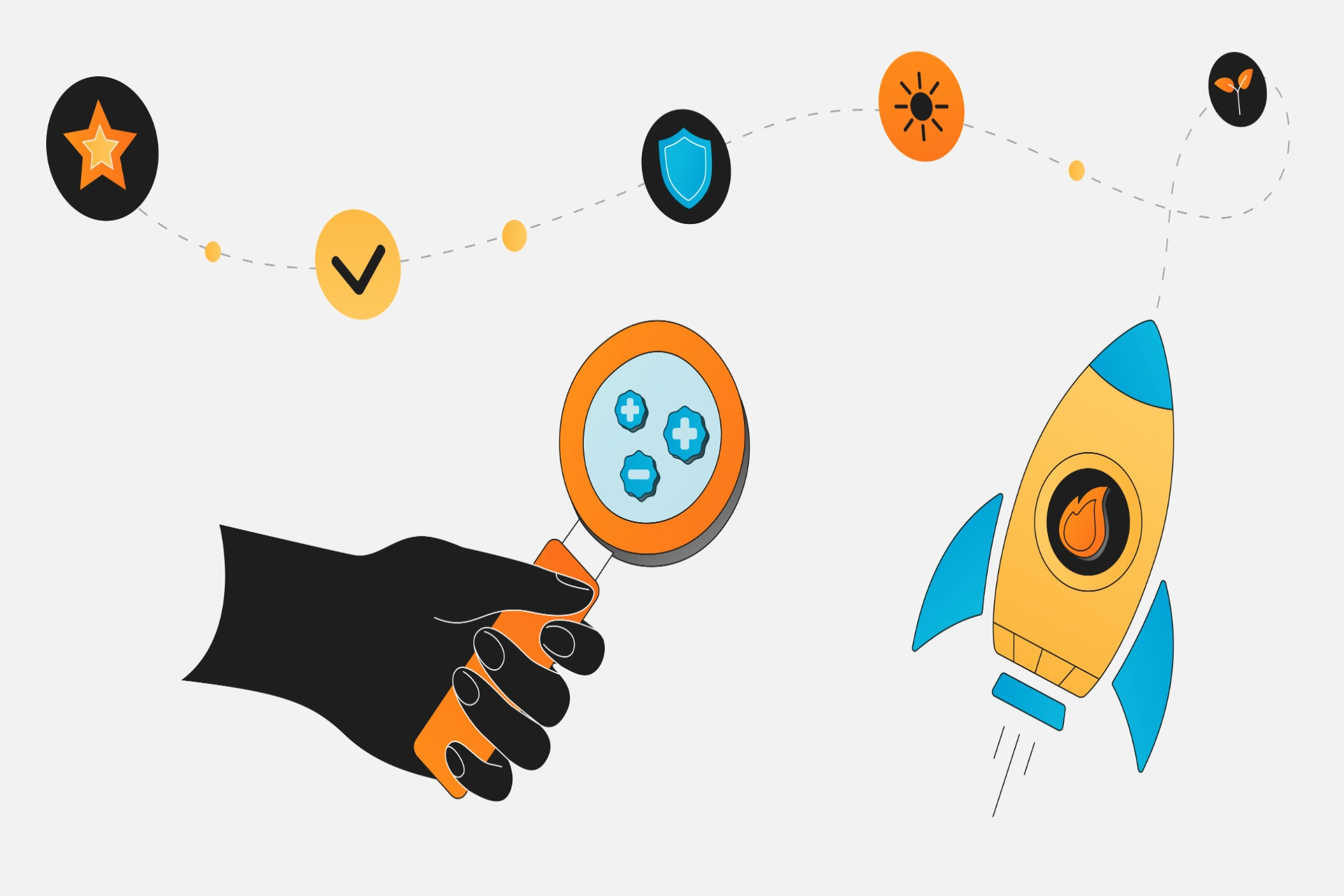
Best 11 Email Warm-Up Tools for 2026 - Pros and Cons Breakdown
Most sales teams already know the frustration: you spend hours crafting the perfect outreach sequence… only to watch your emails disappear into spam.
With inboxes more competitive than ever and providers like Google tightening their rules, deliverability has become the silent killer of cold outreach. In fact, nearly half of all senders say avoiding the spam folder is their biggest concern.
At Hypergen, we’ve seen this firsthand. Running thousands of campaigns across industries, we’ve learned that success often comes down to one thing: whether your emails actually make it to the inbox.
That’s where email warm-up tools change the game. These tools:
- Gradually build your sender reputation
- Improve trust with mailbox providers
- Give your outreach the fighting chance it deserves
In this guide, we’ve compared the 11 best email warm-up tools for 2026. You’ll see the features, pros, and cons of each one – plus which tools actually deliver results in real campaigns.
By the end, you’ll know exactly which warm-up tool to choose to keep your emails out of spam and inside the inbox.
What Are Email Warm-Up Tools?
Email warm-up tools are platforms that improve your sender reputation and help your emails reach the inbox instead of spam. They act like training wheels for your email account, gradually building trust with mailbox providers before you start sending high-volume campaigns.
How they work:
- Send small, automated emails from your account each day
- Simulate engagement such as opens, replies, and moving messages out of spam
- Increase sending volume gradually to avoid spam triggers
- Build a positive sending history that mailbox providers trust
Why Do You Need Email Warm-Up Tools?
Deliverability optimization is the foundation of cold email success. If your emails do not reach the inbox, nothing else matters. Not your subject line, not your copy, not your personalization.
Warm-up tools are essential because they:
- Avoid spam filters: New or inactive accounts get flagged when sending too many emails too quickly
- Build sender reputation: Consistent, positive activity signals mailbox providers that your account is trustworthy
- Increase engagement potential: Emails that reach the inbox have a chance to be opened, read, and replied to
- Protect long-term campaigns: Skipping warm-up can harm your reputation and make future outreach less effective
In short: Warm-up tools are non-negotiable for anyone serious about cold outreach. They make sure your campaigns do not just get sent, they get delivered.
Best Email Warm-Up Tools
Now that you understand what email warm-up tools are and why they are essential, the next step is choosing the right platform for your campaigns.
We’ve been on a mission to find the top email tools for 2026. After testing and finding the best email software, now it’s time to explore and find the champions of email warm-up tools.
What we’ve learned? Not every tool works the same way, and selecting the wrong one can slow down your deliverability or waste time.
After testing and comparing multiple options across real outreach campaigns, we’ve identified the best email warm-up tools for 2026. Each has its strengths and weaknesses, depending on what you need.
Here is a quick overview of our top 10 tools:
- PlusVibe
- TrulyInbox
- Lemwarm
- Folderly
- Mailwarm
- Warmup Inbox
- MailReach
- AutoWarmup
- Mails.ai
- InboxAlly
- Warmy.io
Each tool has unique features, strengths, and limitations. In the next section, we’ll break down pros, cons, and best-fit use cases for each one so you can pick the right solution to maximize inbox placement and cold email success.
1. PlusVibe

Source: PlusVibe
PlusVibe is an all-in-one warm-up tool that we absolutely love using. One of its most standout advantages is that you can purchase domains and inboxes right from the platform, so hosting and warm-up happen in the same environment, making everything easy peasy.
And instead of blasting out fake-looking warm-ups, PlusVibe keeps things natural. Emails go out one at a time, at different intervals, and the volume slowly ramps up as your reputation builds.
This means inbox providers see steady, human-like activity, which helps your emails stay out of spam and gives you credibility!
Its main features include:
- Human-like email sending with read emulation and reply chains
- Gradual increase in sending volume
- Domain and inbox purchase inside the platform
- Hosting + warm-up in one environment
- Deliverability dashboard with inbox placement tracking
- AI Copy Helper trained on 1,400+ campaigns
- Auto-spintax generator for email variations
- Multi-account management
Best feature: Everything you need is all in the same place, so you can go from setup to sending fast.
Pros and Cons
Here’s a quick breakdown of the positives and cons of PlusVibe:
Best for: Anyone who want to cut the hassle and manage domains, inboxes, and warm-up all in one place.
2. TrulyInbox
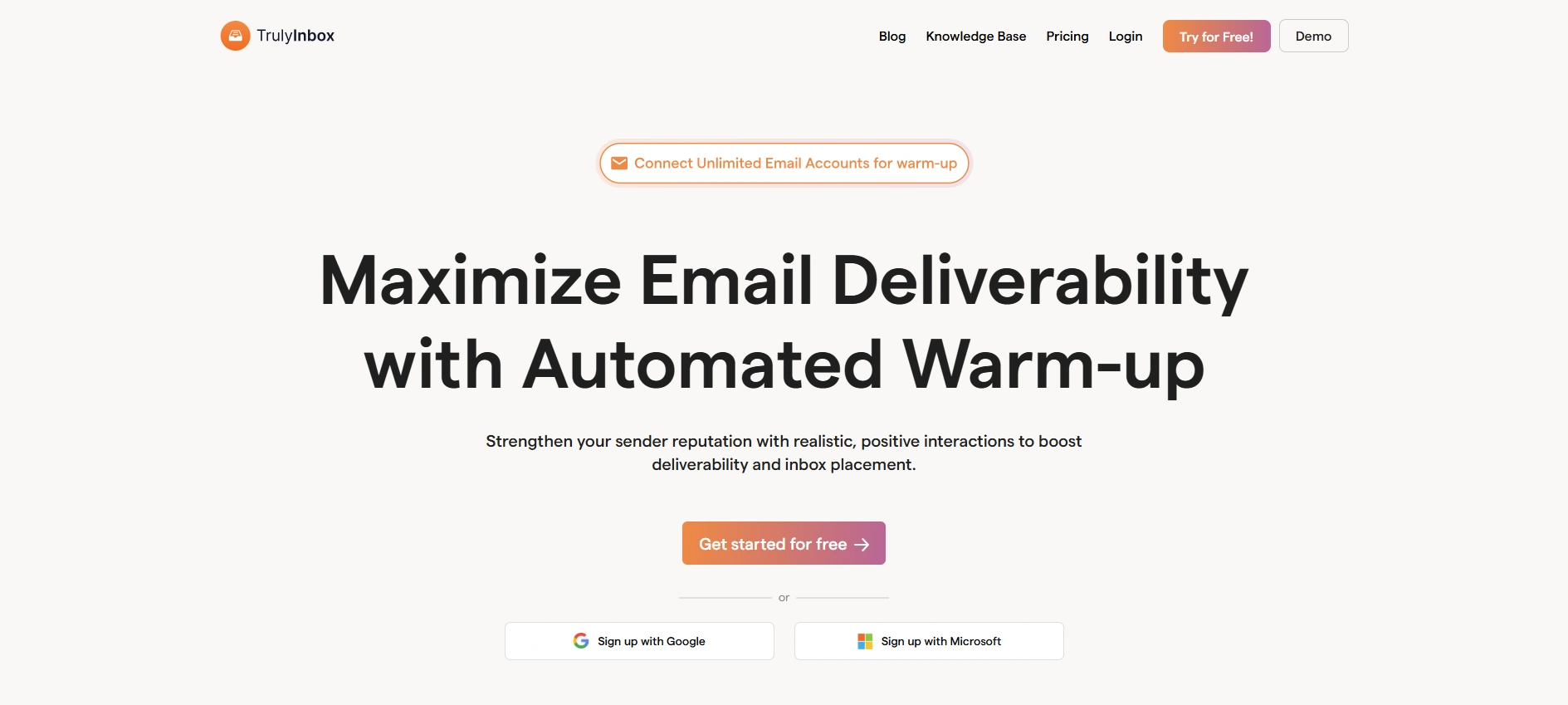
Source: TrulyInbox
TrulyInbox is a simple, laser-focused warm-up tool. It doesn’t have extra bells and whistles, but it does one thing very well: helps your emails land in inboxes consistently.
Instead of blasting out bulk warm-ups, it mimics natural behavior by sending messages one at a time, at varying intervals, and slowly increasing your volume as your reputation improves.
You can monitor performance through a deliverability score, connect multiple accounts, and plug it into your cold email software so everything runs from one place.
Its main features include:
- Human-like email sending at natural intervals
- Gradual increase in sending volume
- Deliverability score to track inbox placement
- Easy integrations with major providers and cold email platforms
- Multi-account management
Best feature: Realistic, gradual warm-up that makes inbox providers trust your emails.
Pros and Cons
Here’s where TrulyInbox shines and where it falls short:
Best for: Anyone who wants a simple, cost-friendly warm-up without overcomplication.
3. Lemwarm
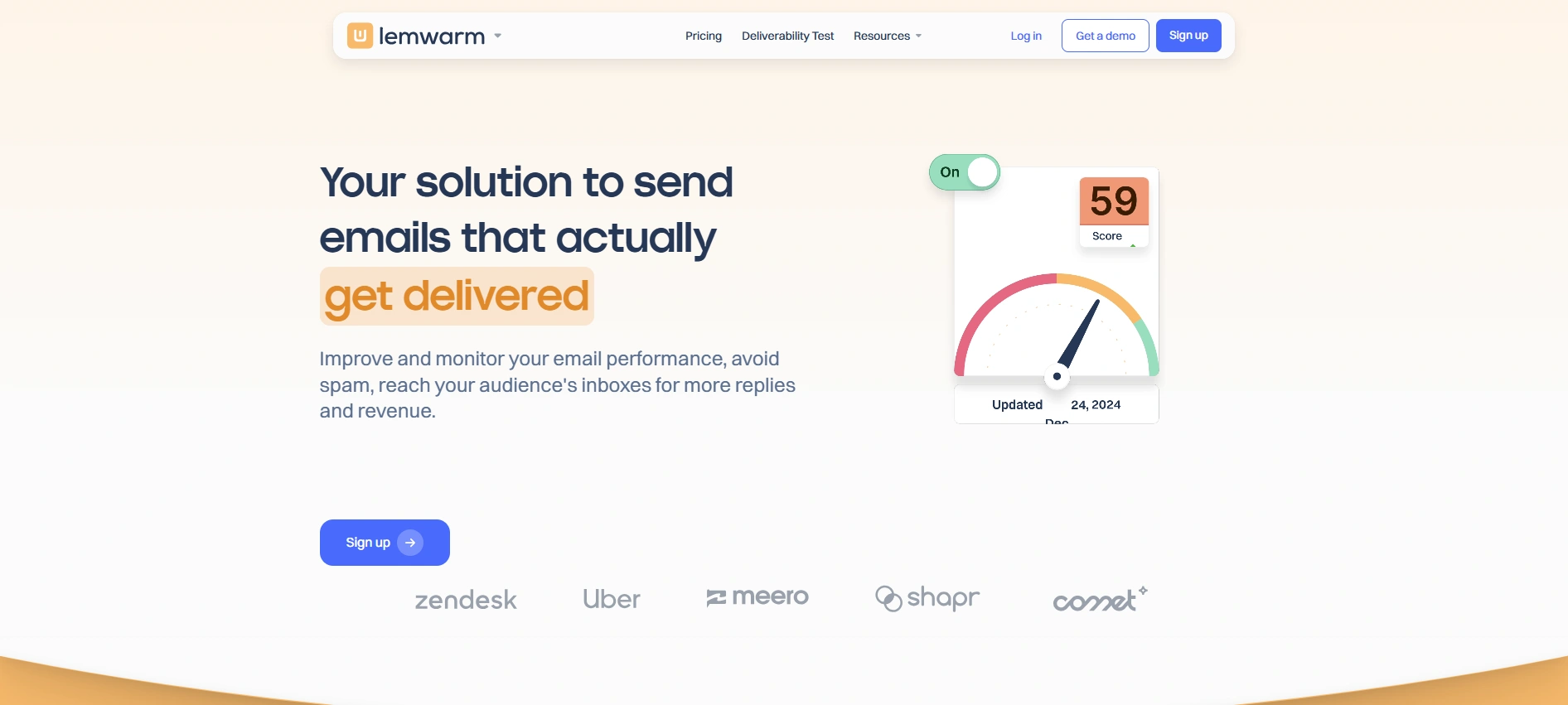
Source: Lemwarm
Lemwarm adds automation, monitoring, and insights on top of the basics. It handles a bunch of email interactions, aka opens, replies, and inbox activity, all while tracking your sender reputation.
This makes it easy to see what’s working and what needs adjustment without manual effort.
Its main features include:
- Automated warm-up with human-like interactions
- Warm-up network of 20K+ domains
- Deliverability reports and spam risk alerts
- Built-in technical setup checks
- Option to test your real email templates
- Seamless integration with Lemlist for outreach
Our favorite feature: Smart monitoring that not only warms up your inbox but gives you daily deliverability insights and alerts.
Pros and Cons
What makes Lemwarm stand out and what to keep in mind:
Perfect for: Teams that want a warm-up tool with automation, insights, and built-in deliverability support – not just the bare minimum.
4. Folderly
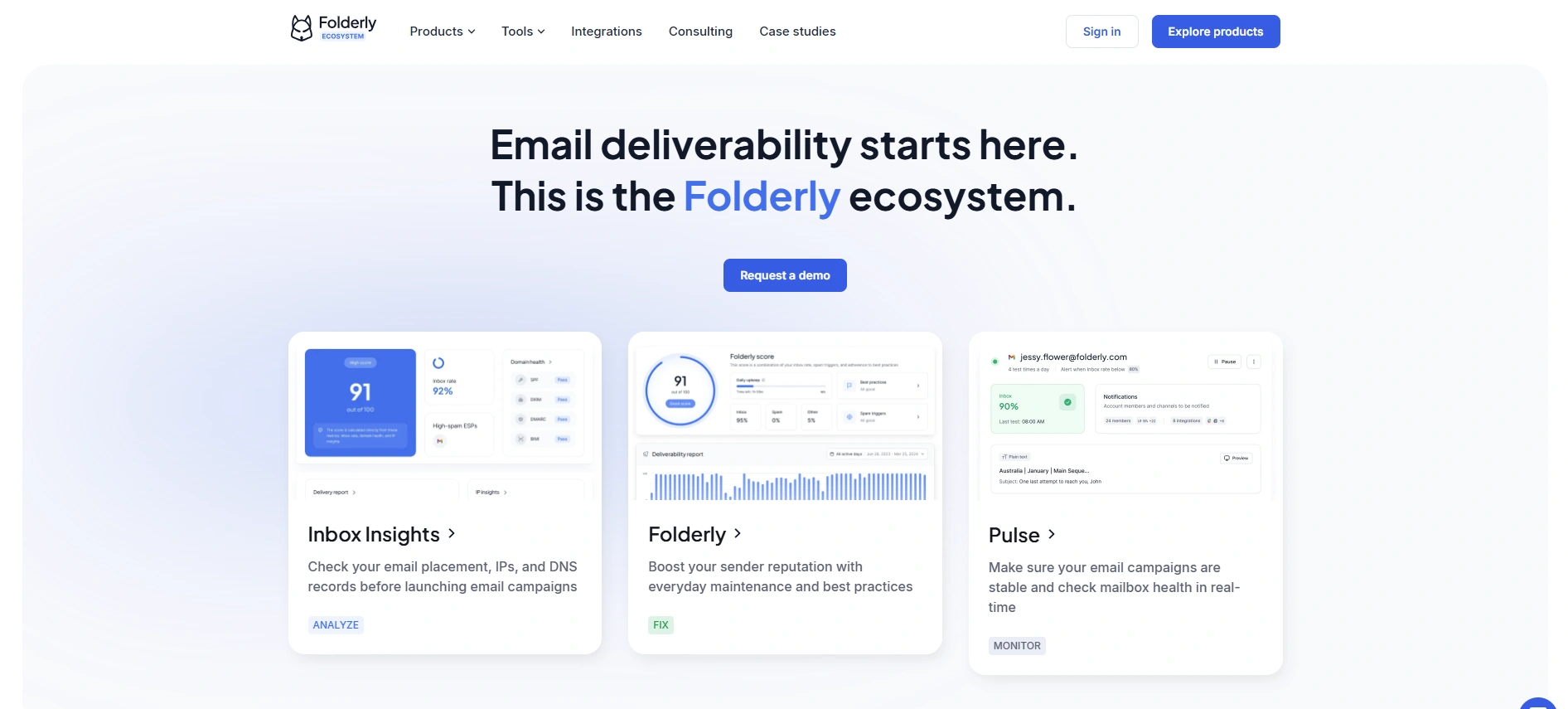
Source: Folderly
Folderly is aimed at users who want more than just warm-up. It gives you full visibility and control over your email health, helping you prevent deliverability issues before they happen.
The platform also tracks spam triggers, checks DNS and content, monitors inbox placement, and sends real-time alerts so you know exactly what’s going on with your emails.
Its main features include:
- Spam trigger detection with real-time alerts
- Deliverability reporting and inbox placement checks
- DNS and content analysis for targeted improvements
- Technical setup support and compliance guidance
- Integrates with Gmail, Outlook, and most major providers via API or SMTP
It’s coolest feature: Spam trigger alerts help prevent deliverability issues before they happen.
Pros and Cons
Folderly is great, but like all tools, it also has its downsides:
Just the thing for: Businesses that need full visibility and control over deliverability while warming up their accounts.
5. Mailwarm
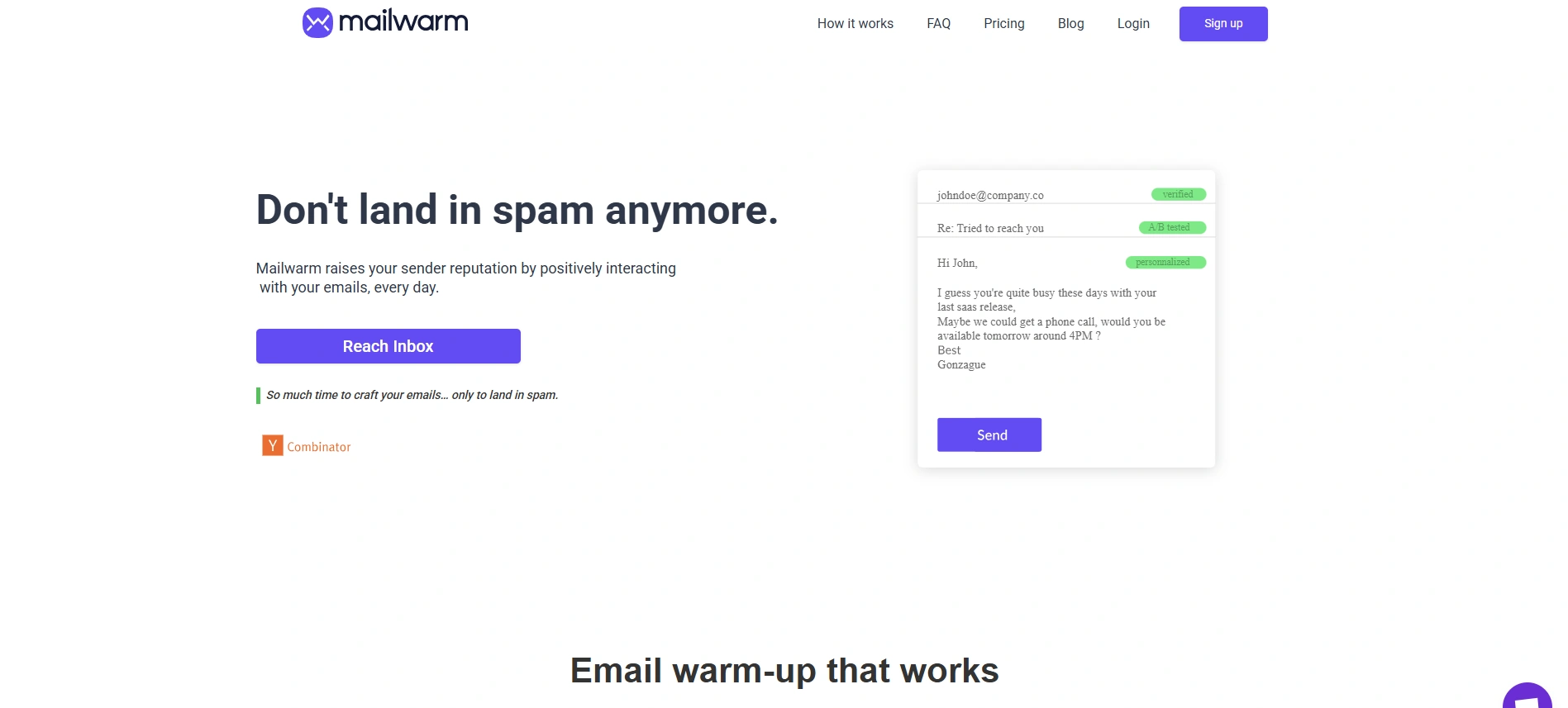
Source: Mailwarm
If you want a simple way to warm up your email accounts without overthinking it, Mailwarm gets the job done. It connects your account to a network of real inboxes that open, reply, and pull messages out of spam.
Little by little, this builds the kind of sender reputation that keeps you out of trouble with Gmail, Outlook, and the rest.
Its main features include:
- Warm-up network of 1,000+ inboxes
- Dashboard to track daily progress
- Custom SMTP support
- Positive interactions like opens, replies, and marked-as-important signals
- Ability to adjust or pause warm-up
Our favorite feature: The dashboard. You can actually see how your warm-up is going day by day and adjust if you want to scale faster or hit pause.
Pros and Cons
Let’s see side by side where Mailwarm shines and where it falls short:
Best for: If you’re just starting out and want a budget-friendly tool that’s simple, clear, and focused only on warming up, Mailwarm is a solid pick.
6. Warmup Inbox
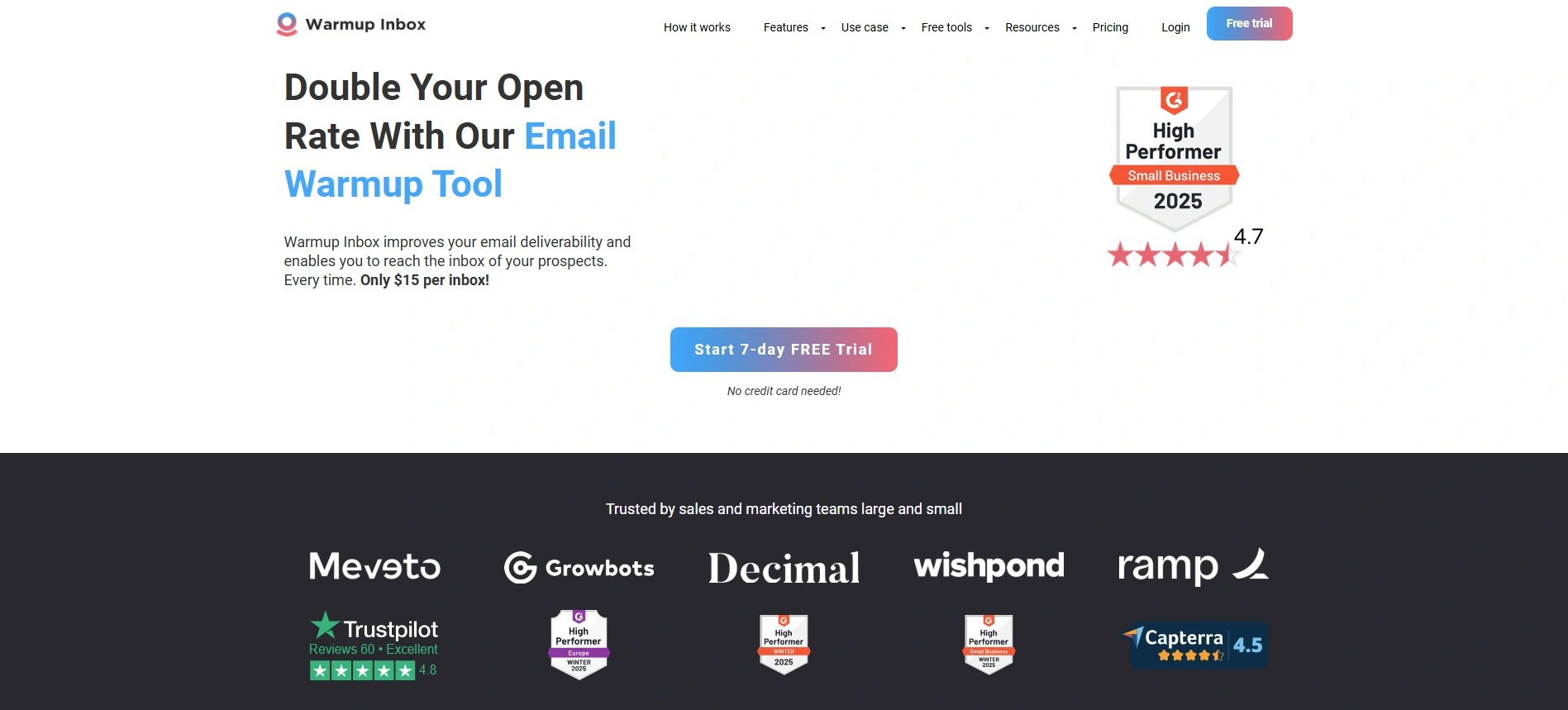
Source: WarmUp Inbox
WarmUp Inbox takes things up a level with one of the largest warm-up networks available. That means your emails get a lot more engagement signals, and mailbox providers start trusting your account much faster.
Plus, you can focus on specific providers like Gmail, Outlook, or Yahoo to improve deliverability where it matters most! It also includes handy extras like SPF/DMARC generators, a spam checker, and the option to run cold email sequences. And the coolest part? It’s all automated.
Its main features include:
- 30,000+ inbox warm-up network
- ESP targeting (Gmail, Outlook, Yahoo, etc.)
- Cold email sequence setup option
- Extra tools like SPF generator, DMARC creator, and spam checker
- Language selection for warm-up emails
Top feature: ESP targeting. If you’ve struggled specifically with Gmail or Outlook, you can focus your warm-up on those providers and see measurable improvements.
Pros and Cons
Check out what makes Warmup Inbox stand out, and what to keep in mind:
Great choice for: Teams that send volume at scale and need to improve deliverability with specific providers. If Gmail keeps putting you in spam, this is the kind of tool that helps turn things around.
7. MailReach

Source: MailReach
MailReach is great at getting your emails into inboxes and keeping them there. It automatically warms up your account, gradually increasing sending and getting real engagement from a network of trusted inboxes.
Over time, your sender reputation gets stronger, so your emails reach more people.
Its main features include:
- Automated warm-up with real engagement
- Reputation and blacklist monitoring
- Spam testing with inbox placement insights
- Setup guidance and best practices to optimize deliverability
Fan favorite feature: Shows your sender reputation improving while handling the warm-up for you.
Pros and Cons
Here’s where MailReach impresses and where it could do better:
Amazing for: Teams that want a hands-off warm-up process with AI-driven deliverability monitoring.
8. AutoWarmUp
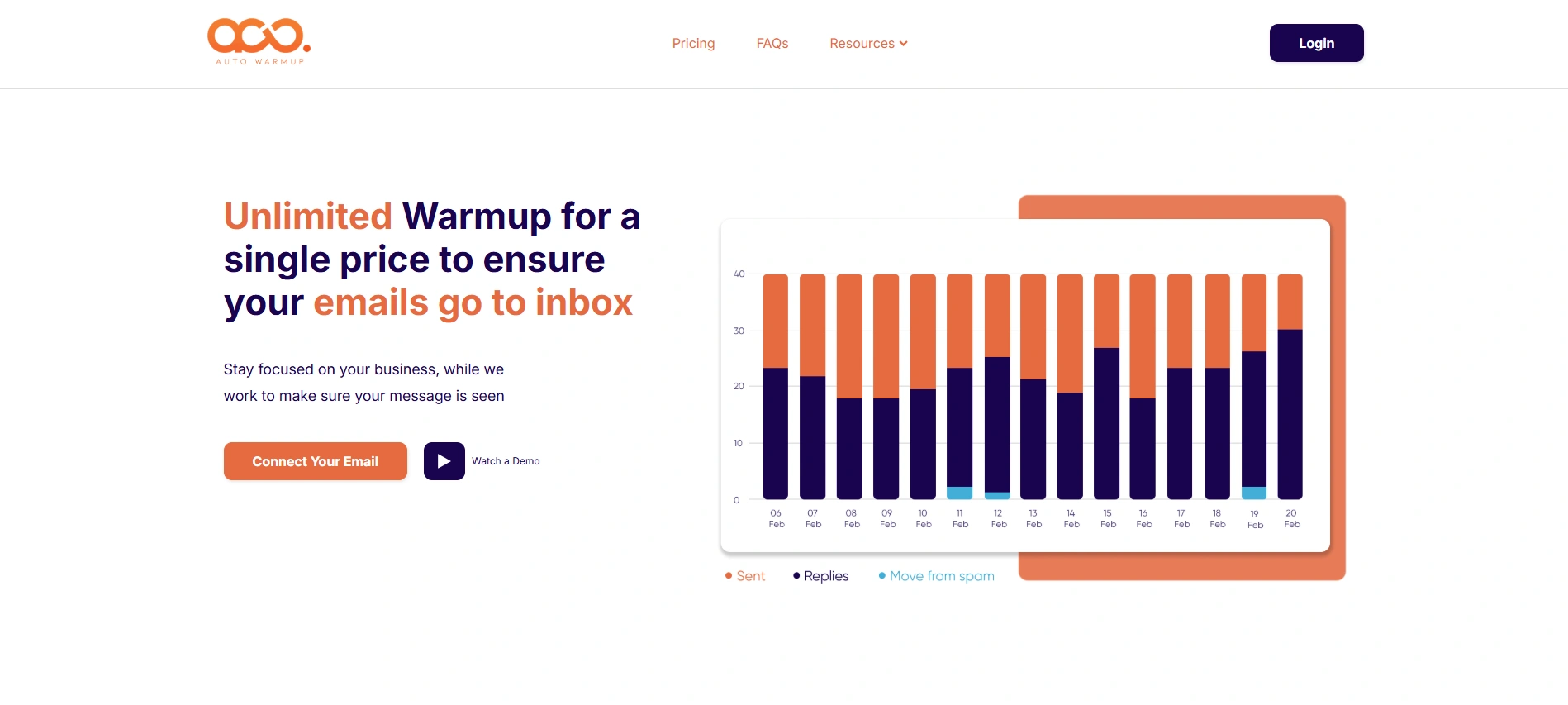
Source: AutoWarmUp
AutoWarmUp takes the “set it and forget it” approach. Once you’re connected, it automatically sends, opens, replies, and moves your emails from spam to inbox. Yay!
The best part? It’s super easy to use. You don’t need to be tech-savvy to get started, and it runs quietly in the background while you focus on other things.
Its main features include:
- Fully automated warm-up with replies and opens
- Gradual increase in daily sending volume
- Peer to peer network that generates custom multiple unique messages
- Works with most major email providers
- Simple dashboard with basic metrics
Best feature: Fully automated process that requires almost no manual setup.
Pros and Cons
Here’s the good and the not-so-good:
Just the thing for: Small businesses or solo senders who want an affordable, no-hassle warm-up tool.
9. Mails.ai
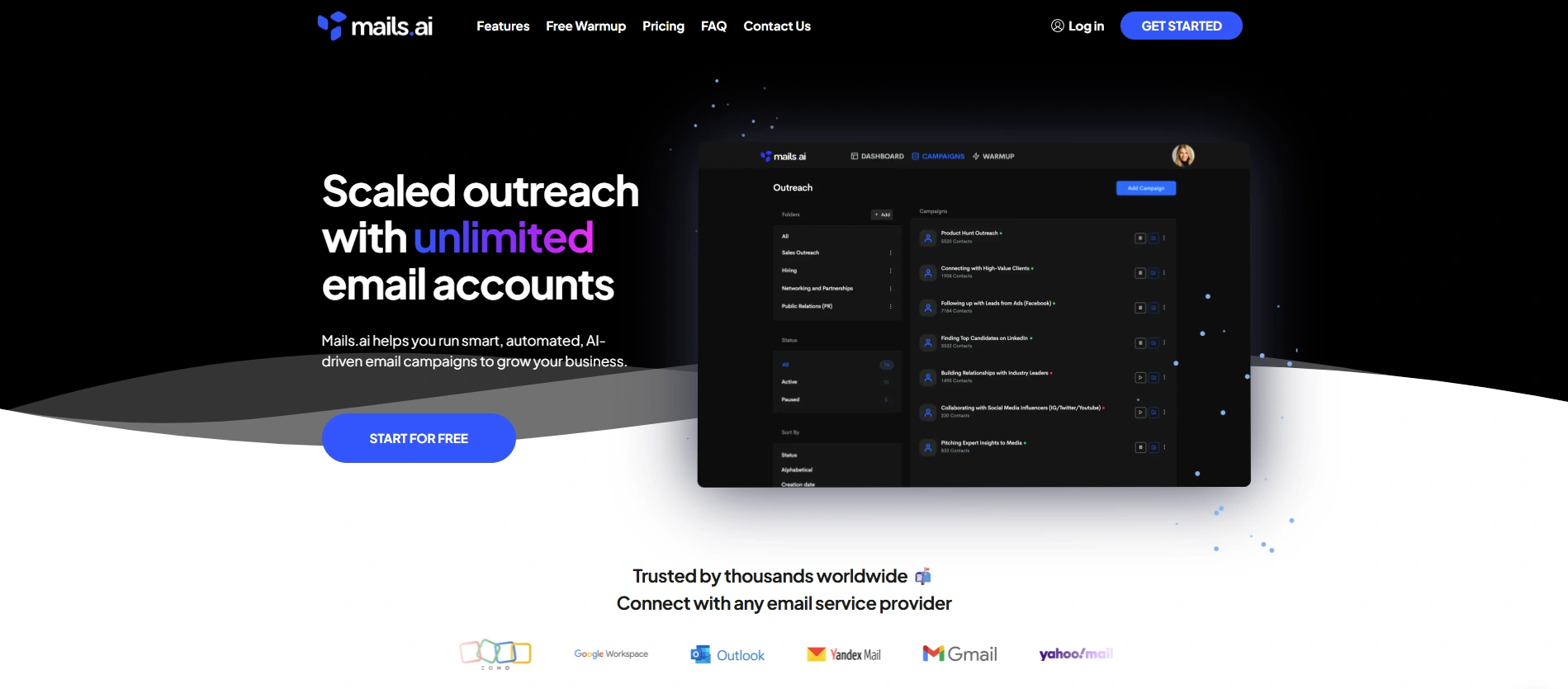
Source: Mails.ai
AI is becoming indispensable for modern teams, and Mails.ai is taking that potential to the fullest! It doesn’t just automate emails – it does everything for you, all while protecting your sender reputation.
Its main features include:
- AI Email Writer that crafts personalized campaigns in minutes
- Automatic warm-up that gradually builds your sender reputation
- Unlimited email accounts and contacts with no extra cost
- Inbox rotation to reduce spam flags and improve deliverability
- Email verification to keep bounces and invalid addresses in check
- Full campaign automation including follow-ups
Its top feature: The AI does it all, so you save time and keep your emails landing where they should.
Pros and Cons
Here’s what stands out and what to watch out for:
Great choice for: Businesses and teams seeking to use AI to fully automate email outreach
10. InboxAlly
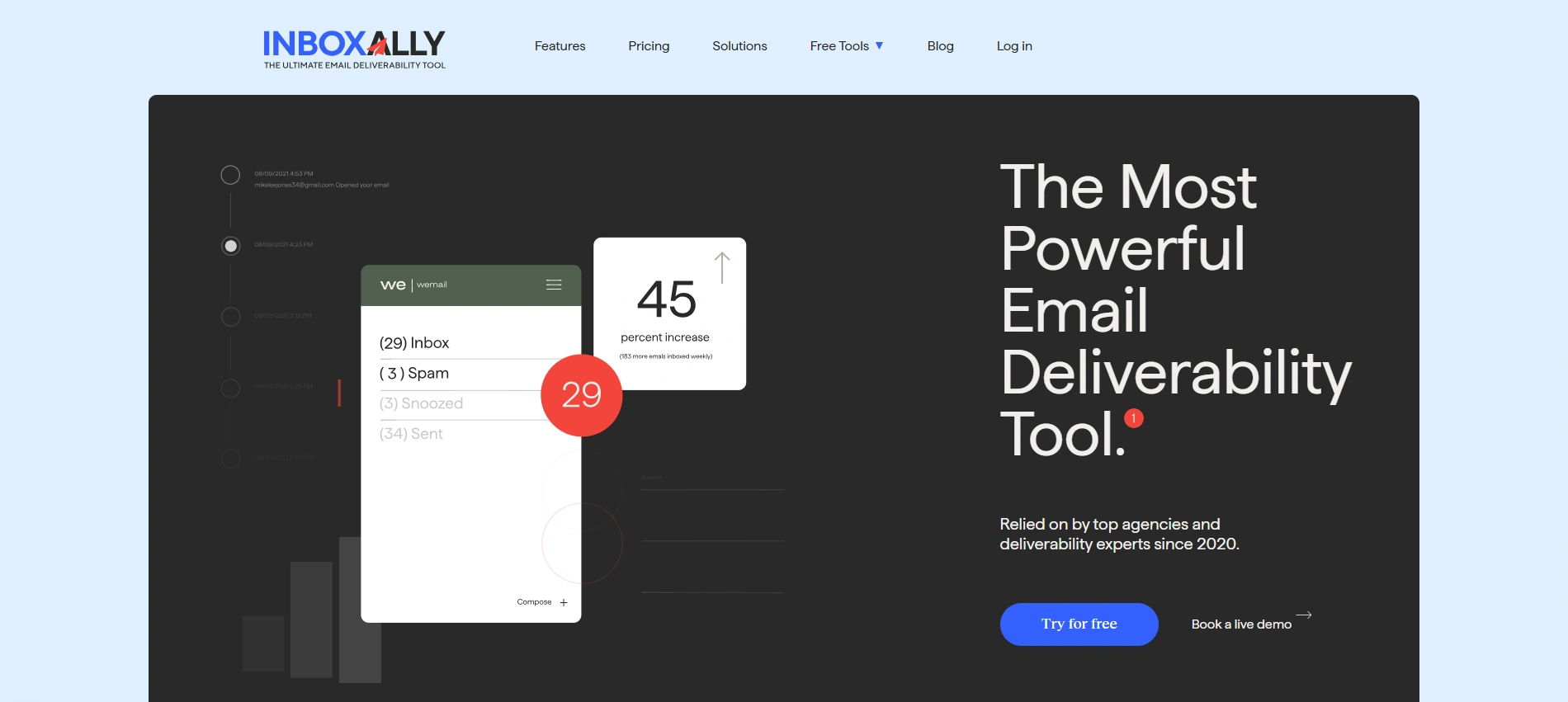
Source: InboxAlly
InboxAlly is one of the most powerful deliverability tools out there. Instead of just warming up accounts, it actively teaches inbox providers to trust your emails, which can double open rates in as little as two weeks.
Its main features include:
- Real-time engagement simulation (opens, clicks, replies)
- Progress tracking out of the spam folder
- Reporting on all broadcasts you send
- Works without needing to change your existing email platform
Best feature: Engagement training that convinces Gmail, Outlook, and other providers your emails are important and deserve inbox placement.
Pros and Cons
InboxAlly has clear strengths and a few trade-offs to consider:
Best for: Agencies, consultants, or businesses running large campaigns that need a reliable fix for spam-folder problems.
11. Warmy.io
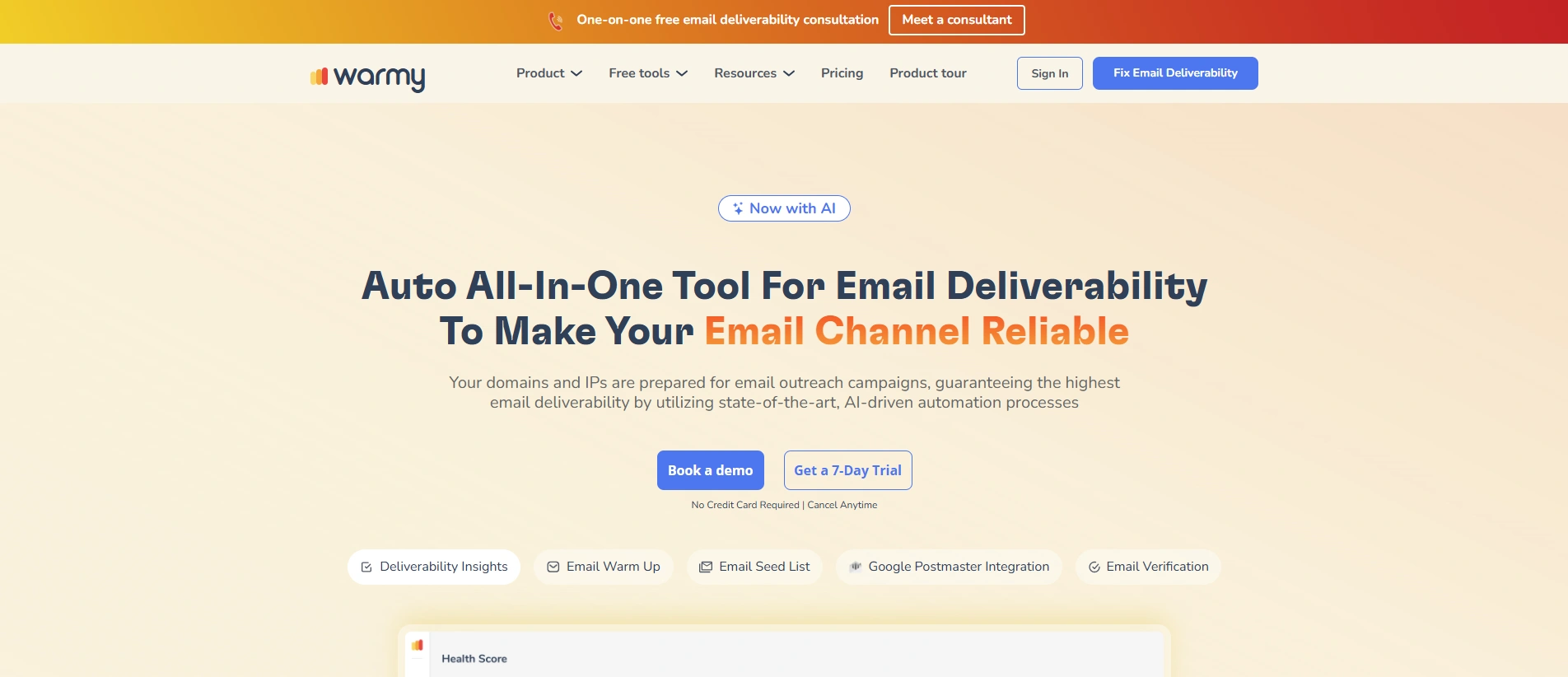
Source: Warmy.io
Warmy.io is an all-in-one deliverability platform powered by AI. It goes beyond warm-up to cover seed testing, Google Postmaster integration, email verification, and performance insights – all wrapped in a fast, 25-second setup.
Its main features include:
- AI-driven email warm-up
- Deliverability insights and real-time placement tracking
- Email seed lists for inbox testing
- Google Postmaster integration
- Built-in email verification
Best feature: AI automation that constantly optimizes deliverability settings to keep your emails out of spam and promotions tabs.
Pros and Cons
Warmy.io offers a robust toolkit with a few considerations to keep in mind:
Perfect for: Marketers, agencies, and businesses that want an all-in-one deliverability suite with AI-driven optimization.
Comparing the Best Warm-Up Tools
After going through all the details, let’s see how each tool stacks side-by-side at a glance.
*Estimated values
Even a simple warm-up can make a huge difference: we’ve seen that accounts that warm up properly see up to 40% higher open rates in the first few weeks. So, email warm up is becoming a must for an effective cold email strategy.
How to Choose the Right Email Warm-Up Tool for Your Needs
Our advice: pick a warm-up tool that actually works with the way you send emails, not the other way around. The right tool should feel like it’s helping, not adding another task to your already busy day.
Ask yourself the following before making a final choice:
1. Purpose of the warm-up – Are you warming up a single inbox, multiple domains, or high-volume campaigns? Some tools are perfect for small, cost-friendly setups, while others are built for scaling at speed.
2. Automation vs control – Do you want a fully set-and-forget solution, or do you need granular control over sending patterns and replies?
3. Insights and reporting – If deliverability is critical, pick a tool that tracks reputation, spam risks, and inbox placement so you can catch problems early.
4. Ease of integration – Make sure it plugs into your existing ESP, CRM, or outreach software. You don’t want to spend hours moving data around.
5. Budget – Don’t pay for features you won’t use. At the same time, remember that saving a few dollars isn’t worth struggling with poor deliverability.
Key things to check before committing:
- How many inboxes/domains can you warm up at once?
- Does it simulate real human behavior (opens, replies, spam-to-inbox)?
- Can you monitor progress easily?
- Are there alerts if deliverability drops?
- How steep is the learning curve for your team?
Once you’ve answered these, you can confidently pick the tool that fits your needs.
Conclusion: Enhancing Your Email Deliverability in 2026
There you have it – the top email warm-up tools that actually get your emails into inboxes. From simple, no-frills options to full-on AI-powered platforms, there’s something for every setup and every goal.
But remember: the tool alone won’t do all the work. How you set it up, how much you send, and the quality of your list matter just as much.
Want to skip the trial-and-error phase?
We’ve already done the heavy lifting. We know which warm-up platforms actually work for your volume, workflow, and goals. More importantly, we know how to set them up, so your emails build reputation and reach real inboxes.
You could spend weeks testing every tool and watching emails bounce, or you can let us at Hypergen handle the warm-up process while you focus on what really matters – closing the deals that land in your calendar.
At the end of the day, the best email warm-up tool is the one that actually gets your emails delivered – and that’s exactly what we make sure happens.
Frequently asked questions
It depends on your needs: simple and affordable → TrulyInbox or Mailwarm; automation with insights → Lemwarm or MailReach; high-volume or AI-driven → Warmy.io or Mails.ai.
It depends on your needs: simple and affordable → TrulyInbox or Mailwarm; automation with insights → Lemwarm or MailReach; high-volume or AI-driven → Warmy.io or Mails.ai.
Connect it to a warm-up tool or network, automate sends and replies, track deliverability, and adjust volume as needed.
Warm your inbox first, send small batches, personalize messages, monitor engagement, and keep your list clean with verified emails.
Don’t miss these
Get Your First Lead This Month
14 days to get started. 7 days to get your first lead on average.






.webp)