
9 critical email deliverability issues and how to solve them
Here’s the harsh truth: the best cold email in the world won’t win you a meeting if it never makes it to the inbox.
And yet, that’s exactly what happens to countless campaigns every day. Messages that should be generating pipeline quietly vanish into spam folders—or worse, never get delivered at all.
Why? Because of email deliverability issues.
The good news is that these problems aren’t random. They follow patterns, and once you understand them, you can spot issues early, fix them quickly, and protect your reputation before it’s damaged.
In this guide, we’ll walk through the 9 most common deliverability issues we see and the exact fixes that work. These are the same practices we use at Hypergen to keep client inbox placement high and pipelines full of qualified conversations.
Email deliverability: Quick guide
Email deliverability is the ability of your emails to actually land in the inbox, not just leave your server.
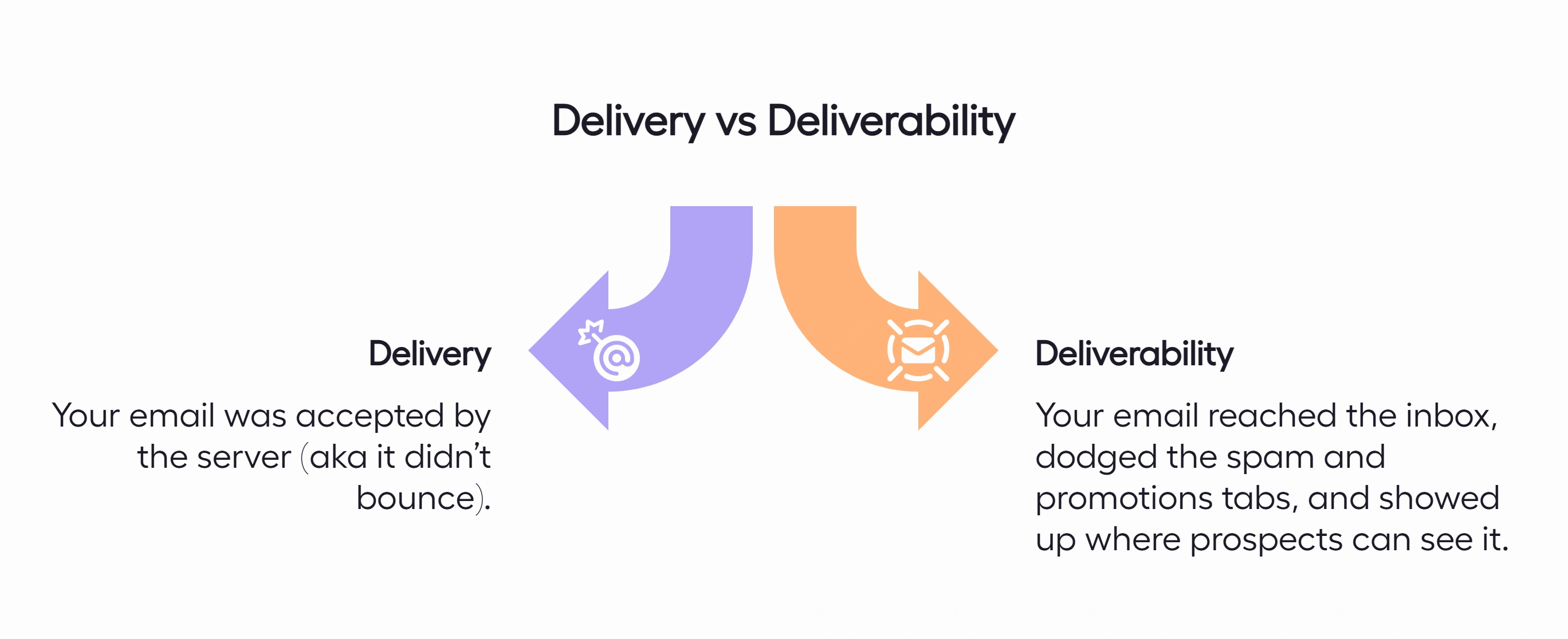
Why it matters? Because the gap between “delivered” and “delivered well” is massive:
- An email that lands in spam might as well not exist.
- Consistently low deliverability can drag down your domain’s reputation for 6–12 months.
- Even small dips (say, 80% → 65% inbox placement) can slash pipeline opportunities by 30–40%.
So, getting into the inbox isn’t just a technical goal. It’s the foundation of every successful email campaign.
But how do you know if you’re hitting the mark?
Critical email deliverability issues and how to fix them
We’ve run thousands of cold email campaigns across dozens of industries, and one thing has become very clear: deliverability makes or breaks results.
From sneaky technical glitches, to list quality, or sending habits, there’s a whole heap of issues that can tank your deliverability (and your ROI!) faster than you can say "spam folder."
When clients come to us with deliverability struggles, it usually comes down to a familiar set of problems:
- Lack of Email Authentication (SPF, DKIM, DMARC)
- Poor Sender Reputation
- High Bounce Rates
- Spammy Subject Lines or Content
- Technical Issues
- Bad Lists
- No Domain Warm-Up for New Senders
- Inconsistent Sending Volume or Frequency
- Lack of Testing
On the bright side, once these issues are fixed and deliverability is strong, everything else clicks: emails land where they should, response rates climb, and your calendar fills with qualified prospects.
So, let’s get into the nitty-gritty and learn how to tackle these email deliverability issues.
Lack of email authentication (SPF, DKIM, DMARC)
Inbox providers need proof that an email claiming to be from your domain is actually legitimate. Without authentication, your messages look suspicious and are far more likely to be blocked outright, routed to spam, or flagged as phishing.
Worst of all? Your domain is left wide open to spoofing. Suddenly, scammers are sending emails that look like they're from you, tarnishing your good name and making your customers question if they can trust you. Not a good look.
How to fix it
First things first, you need to implement SPF, DKIM, and DMARC, the three key authentication protocols:
- SPF (Sender Policy Framework): Confirms which servers are allowed to send emails for your domain. Without it, emails sent from unauthorized servers may be blocked or marked as spam.
- DKIM (DomainKeys Identified Mail): Adds a digital signature to every outgoing email, so mailbox providers can verify it hasn’t been altered in transit. This protects your messages from tampering and ensures authenticity.
- DMARC (Domain-based Message Authentication, Reporting & Conformance): Tells inbox providers what to do if SPF or DKIM checks fail and sends reports about suspicious activity. DMARC gives you visibility into unauthorized sending and prevents spoofing.
Think of SPF, DKIM, and DMARC as your email's digital passport, bouncer, and VIP security detail all rolled into one. They're the difference between landing in the inbox and getting tossed into the spam folder like yesterday's news.
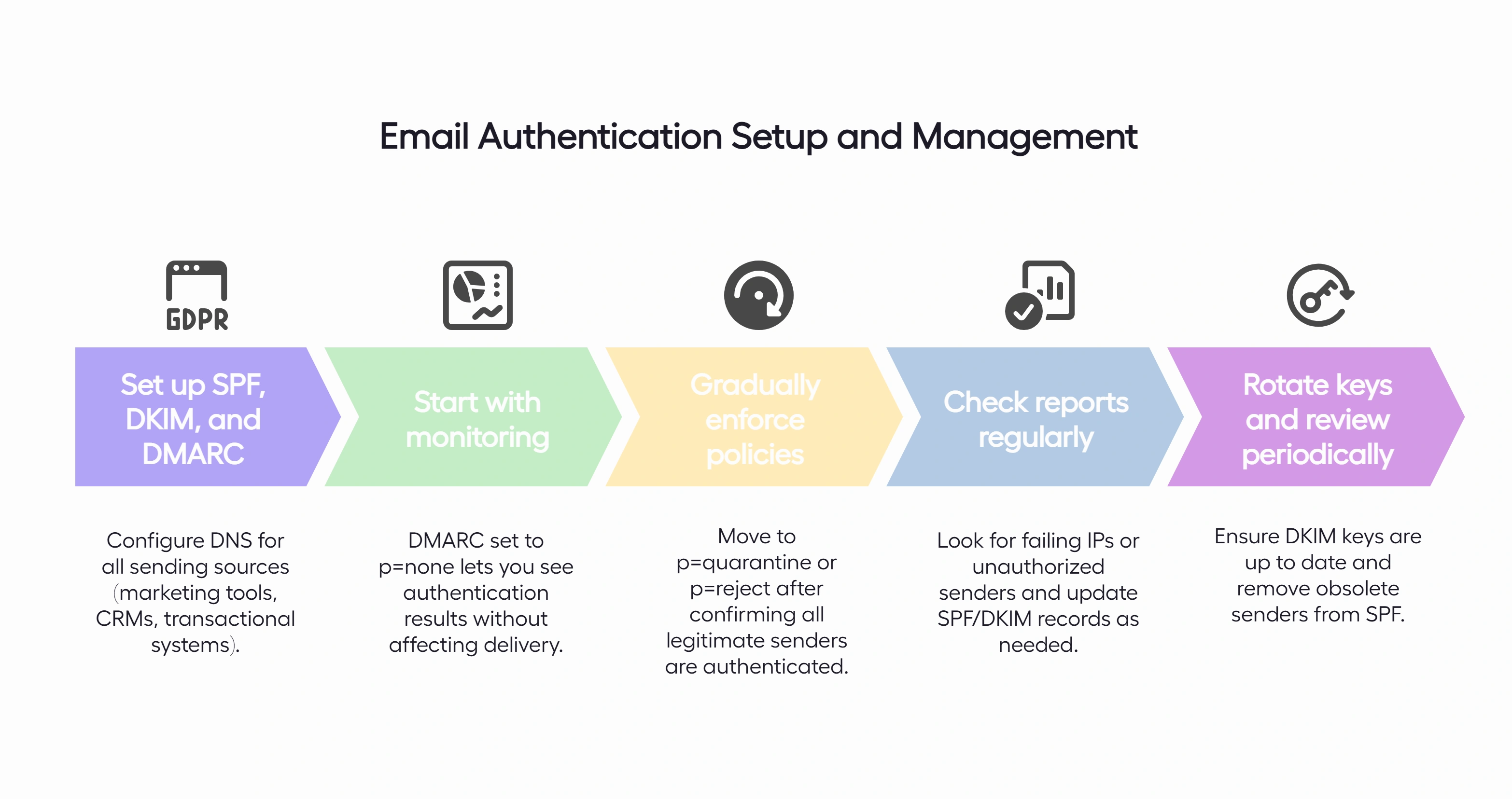
Poor sender reputation
Email providers don’t just flip a coin to decide if you land in spam. They weigh a mix of technical setup and how real people interact with your emails. The four metrics that matter most:
- Bounce rate: The share of emails that never reach a mailbox (too many = list quality problem).
- Spam complaints: How often recipients hit “Report Spam.” A single complaint carries outsized weight.
- Inbox placement: The percentage of emails showing up in the primary inbox vs. spam or promotions.
- Engagement signals: Opens, clicks, replies, and even reading time – positive signals that build trust.
Together, these signals shape your sender reputation, which is basically your credit score with email providers. And just like credit, it takes months to build and minutes to tank.
How to solve it
Start by figuring out what’s actually dragging your reputation down.
Is your bounce rate creeping too high? That points to list problems. Are spam complaints piling up? That’s usually a targeting or copy issue. Did you make a sudden jump in sending volume? That suggests you need a smoother warm-up. Or are you just seeing weak engagement overall? That means your content isn’t resonating.
All these signals tell you where the problem really lies, so you know what to fix first instead of guessing.
High bounce rates
A high bounce rate is like sending letters to ghost addresses, emails that never land.
And somehow that’s not the worse part. When too many messages bounce back, inbox providers start seeing you as a risky sender. As we previously mentioned, all of this can tank your sender reputation, which means even your legitimate emails will start getting flagged by spam filters and have a harder time reaching the inbox. Not ideal.
Bounces usually fall into two categories:
- Hard bounces: Permanent failures like invalid email addresses or domains that don’t exist. These should be removed from your list immediately.
- Soft bounces: Temporary issues like full inboxes or server errors. Repeated soft bounces can also hurt deliverability if ignored.
How to fix it
Start by separating hard bounces from soft ones. Hard bounces (like invalid or non-existent addresses)should be removed from your list immediately. They won’t ever deliver, and keeping them only signals to providers that you’re careless with data.
Soft bounces are trickier since they’re temporary, but if the same contacts keep bouncing, you’ll want to pause sending to them and investigate whether the problem is with their inbox, your timing, or your technical setup.
Cleaning bad addresses and monitoring recurring soft bounces will bring your rate down and stop the damage from spreading to your reputation.
Spammy subject lines or content
Think of your email content as your first impression with inbox providers. Even if your lists are clean and your domain is authenticated, sloppy or overly “salesy” content can get your emails flagged before anyone even sees them.
Here’s what tends to trigger spam filters:
- Over-the-top subject lines: ALL CAPS, multiple exclamation marks, or phrases like “Act Now!!!” or “Free Money!” make your emails look like spam instantly.
- Messy content: Huge blocks of text, broken formatting, or mismatched fonts and colors tell providers your email might be low-quality or automated.
- Too many links or suspicious URLs: Links that redirect through multiple domains, or just too many links in one email, can look like phishing attempts.
- Risky attachments: Large files or uncommon file types often get flagged as dangerous.
How to solve it
After running thousands of campaigns, we know exactly what separates great emails from spam:
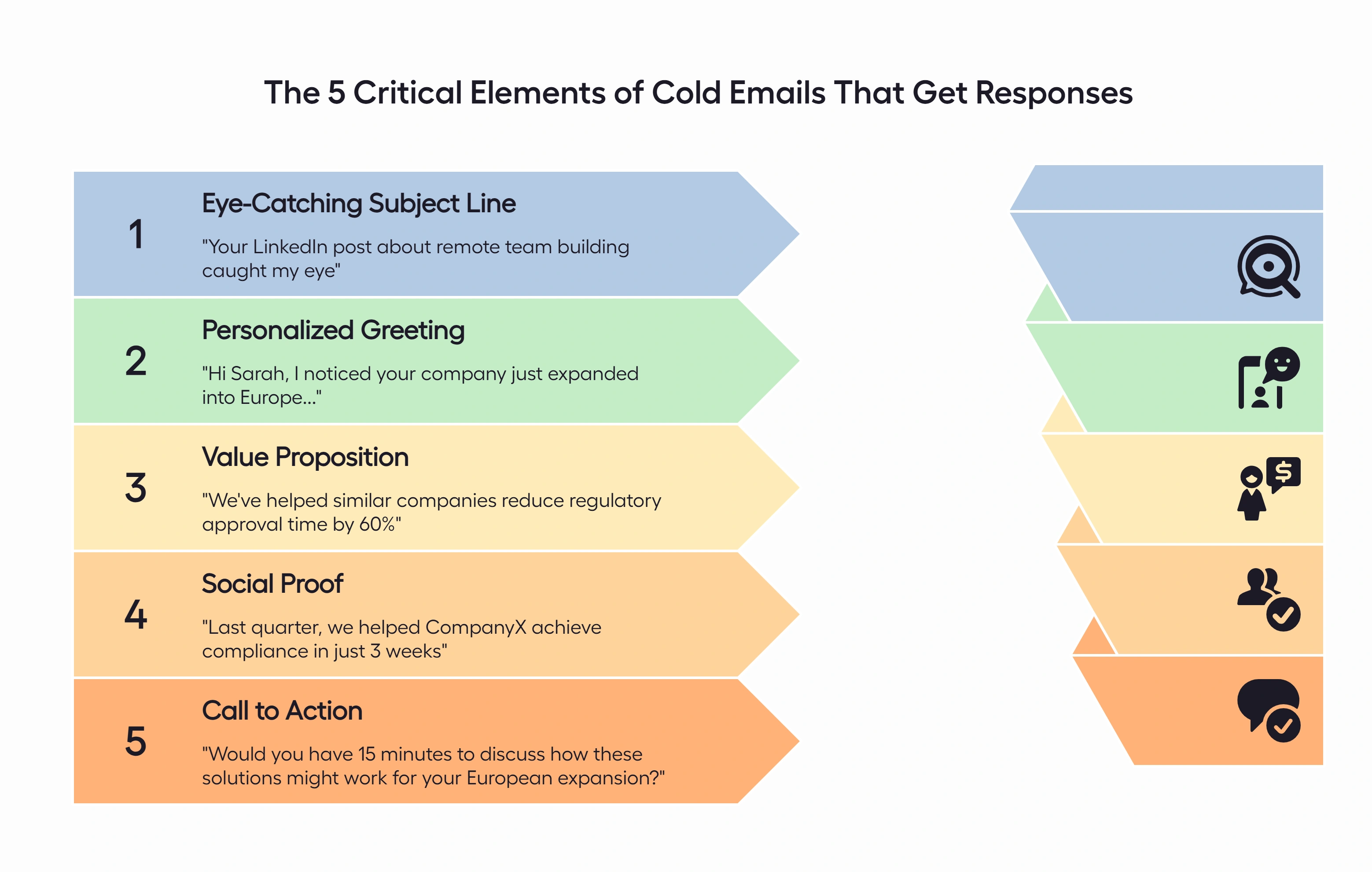
- Eye-grabbing subject line: Short, personal, and intriguing. Remember, 33% of recipients decide whether to open based solely on this.
- Personalized greeting: Skip “Hey {{first_name}}.” Show you’ve done your homework with a detail about them or their company.
- Value proposition: Keep it tight and focused on solving one pain point that actually matters to them. Our top-performing emails stay under 70 words.
- Social proof: A quick, specific result (“we helped X increase conversions by 43%”) builds instant credibility.
- Clear CTA: Ask for one simple thing – a low-friction question often works better than pushing for a meeting.
When you follow this type of structure, your emails stop looking like spam and start reading like real conversations. That’s what gets you out of the junk folder and into the inbox.
Want more expert tips on how to write the best cold email for optimal results? Check out our ultimate guide.
Technical issues
Even the most carefully written email can fail if the technical setup is off. Inbox providers check the behind-the-scenes details before deciding whether your message belongs in the inbox, promotions tab, or spam folder. This means that even the smallest of technical mistakes can have a big impact on deliverability.
Here are the most common technical issues tripping your deliverability:
- Incorrect or missing authentication records such as SPF, DKIM, or DMARC. Without these, inbox providers cannot verify that your email is really coming from you.
- Broken links or images that do not load properly. This signals poor quality or even potential phishing to providers.
- Poor HTML coding including missing tags, inline style errors, or excessive scripts. Emails that look like they are generated automatically or contain code errors often get filtered.
- Server problems such as sending from a blacklisted IP address, slow server response, or misconfigured email servers. Providers may block, delay, or filter your emails based on these issues.
- File size issues for images or attachments that are too large, which can prevent delivery or cause emails to be clipped.
How to fix it
Find and fix the key technical problems that block your emails from reaching inboxes. Check that SPF, DKIM, and DMARC are correctly set up, ensure all links and images work, clean up any messy HTML code, confirm your servers and IPs are healthy, and replace large attachments with small PDFs or cloud links.
Bad lists
Your email list is the foundation of every campaign. If the foundation is weak, everything else suffers. Sending to bad lists full of outdated, invalid, irrelevant or unengaged addresses is like throwing emails into a black hole.
What makes a list bad:
- Outdated or invalid emails: People change jobs or abandon inboxes, leaving addresses that bounce every time you send.
- Purchased or scraped contacts: These often contain spam traps, fake accounts, or people who never opted in. Providers recognize these patterns and penalize them quickly.
- Unengaged subscribers: People who haven’t opened or clicked in months drag down engagement signals and lower your sender reputation.
- Poor segmentation: Blasting the same generic message to everyone, even valid contacts, reduces relevance, leading to low engagement and higher spam complaints.
- No ICP alignment: Even a “clean” list is useless if the contacts don’t match your ideal customer profile. Hitting the wrong audience hurts reply rates, increases spam complaints, and wastes sending volume.
Even a small portion of bad addresses can ripple through your campaigns. Inbox providers constantly monitor engagement and bounce signals. A poor-quality list signals spammy or careless sending, which is exactly what we are trying to avoid.
How to solve it
Start by giving your list a health check before you send a single email. Doing everything by hand can take a lot of time, that’s why we suggest running your lists through a verification tool like Bouncer. This helps weed out bad or inactive addresses and catch any typos.
Next, tighten the focus. Only keep contacts who actually want to hear from you and segment them by industry, role, or behavior so every message feels relevant. The tighter the list, the better the replies.
And don’t skip the small stuff. Double-check names, job titles, and company details. A tiny error can tank trust faster than a spam complaint.
Need a better list? Check out our guide to building a quality lead list for cold emailing in just 5 easy steps.
No domain warm-up for new senders
Launching a brand-new email domain without warming it up is like walking into a gym and trying to deadlift 400 pounds on day one. You might get one rep in, but odds are you’ll hurt yourself.
In email terms, that “injury” is your domain reputation. Skip the warm-up, and inbox providers instantly assume you’re a spammer. The result? Deliverability tanks, emails go straight to junk, and it can take months of slow recovery.
How to fix it
When starting with a fresh domain, don’t rush. Warm-up is about proving to inbox providers that you’re a safe sender. That means starting with very low sending activity, showing consistent engagement, and gradually building credibility over 2–4 weeks.
And if you want to make the process easier, use an email warm-up tool. Our personal favorite is PlusVibe. It’s simple, reliable, and the fastest way we’ve found to get new domains trusted.
Inconsistent sending volume or frequency
Even with a fully warmed-up domain, deliverability can nosedive if your sending looks erratic. Inbox providers watch your rhythm closely. Go silent for weeks and then fire off a thousand emails overnight, and it screams “spammer.” Clean setup or not, filters will slam the brakes.
And the fallout isn’t just technical. When volume is all over the place, you can’t test campaigns properly, track results, or keep a predictable pipeline. It’s chaos, and chaos kills ROI.
How to solve it
Stick to a steady beat. Keep daily volumes consistent, scale slowly, and let engagement be your guide. If open rates dip below 20%, bounce rates creep past 3%, or spam complaints edge over 0.3%, that’s your warning light.
As we break down in our daily cold email limits guide, patience pays off. Reliable, well-paced sending always beats unpredictable bursts.
Lack of testing
Cold email without testing is like throwing darts blindfolded. Sure, you might hit the board once in a while, but you’ll waste a lot of throws (and probably annoy everyone around you).
Here’s the thing: even small changes in subject lines, CTAs, or timing can make a massive difference in replies. Yet too many teams “set and forget” their campaigns. They keep blasting the same template, to the same audience, without ever checking if it’s actually working.
The result? Stagnant open rates, low reply rates, and no idea whether the problem is the copy, the list, or the timing. Worse, sending underperforming emails over and over can hurt engagement signals, and that drags down your deliverability too.
How to fix it
Test like it’s part of the job (because it is). That means running A/B tests on subject lines, experimenting with different CTAs, and breaking audiences into segments to see what actually resonates.
In short: stop guessing, start testing. The best-performing campaigns we run are the ones that never stop evolving.
How to spot email deliverability problems early
The worst part about deliverability issues? You usually don’t notice them until the damage is already done. By the time your team wonders why replies have dried up, your domain reputation could already be in the gutter.
The good news: inbox providers leave a trail of warning signs long before things get critical, you just need to know what to watch for.
Here are a few early red flags we monitor across campaigns:

- Open rates sliding below 20% → A sign your emails aren’t making it to the inbox.
- Bounce rates creeping above 3% → Points to bad data or list hygiene problems.
- Spam complaints topping 0.3% → Even a handful of “Report Spam” clicks can tank your reputation.
- Sudden drops in replies → If engagement falls off a cliff without any change in messaging, filters are likely working against you.
- Seed test failures → Sending test emails to accounts across Gmail, Outlook, and Yahoo helps confirm if placement is slipping into spam or promotions.
Catching these early gives you time to course-correct before the damage snowballs. Wait too long, and recovery can take months.
Ongoing deliverability maintenance
Spotting issues is only half the battle. The real wins come from keeping your email setup so clean that problems rarely show up in the first place. Good deliverability needs regular maintenance.
Here are the core practices behind every successful campaign:
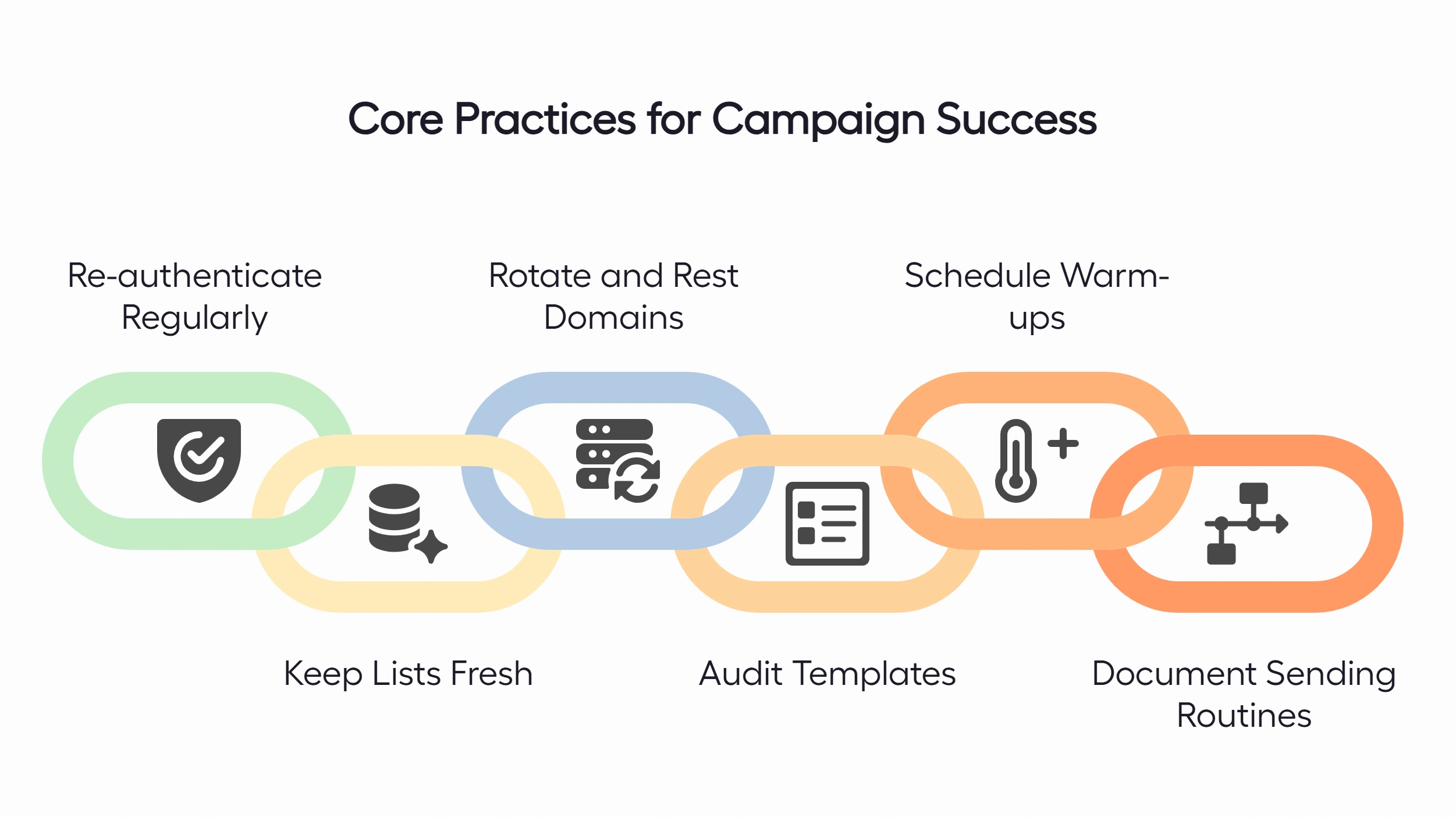
- Re-authenticate regularly → Double-check that SPF, DKIM, and DMARC records haven’t broken after domain or server changes.
- Keep lists fresh → Validate contacts before each campaign to avoid pumping bad data into your system.
- Rotate and rest domains → Spread outreach across multiple sending domains so no single one takes the hit.
- Audit templates → Strip out heavy formatting, link overload, or spammy trigger words before they ever cause issues.
- Schedule warm-ups for new inboxes → Every fresh account goes through a slow ramp-up, not a sudden blast.
- Document sending routines → Consistency isn’t just a best practice, it’s protection. Make sure your outreach follows the same rhythm every time.
Think of this as your deliverability insurance policy. By keeping these basics tight, you’ll prevent the cracks that tank campaigns and protect the reputation you’ve worked hard to build.
Final thoughts: Deliverability is the hidden growth lever
There you have it, the biggest deliverability pitfalls standing between your emails and the inbox. Here’s what to remember:
- Deliverability is the foundation. If you’re not landing in the inbox, nothing else matters.
- The nine issues we covered are the usual suspects. Spot them early, fix them fast, and most problems never spiral.
- Prevention beats recovery. Consistent maintenance and smart sending habits keep your reputation strong.
- Advanced tactics keep you ahead. Rotating domains, proper authentication, and intent-based targeting help you outsmart stricter filters.
We’ve seen it again and again at Hypergen: when deliverability is dialed in, everything else clicks – replies multiply, meetings get booked, and pipeline grows.
Because here’s the truth: the sharpest copy in the world won’t save an email that never reaches the inbox. Nail deliverability first, and your outreach finally has room to work the way it should.
Ready to stop losing leads to the spam folder? Let’s get your emails landing where they belong.
Frequently asked questions
In our experience, nine issues account for nearly every deliverability problem: weak sender reputation, lack of proper authentication (SPF, DKIM, DMARC), bad lists, high bounce rates, spammy content, no domain warm-up, inconsistent sending patterns, technical misconfigurations, and lack of testing. Fix those, and you solve 90% of deliverability struggles.
Start simple: send test emails to seed accounts across Gmail, Outlook, and Yahoo. If they land in spam or promotions, you’ve got a placement problem. For deeper insights, deliverability monitoring tools can track inbox placement, blacklist status, and reputation trends over time.
Absolutely. Think of them as your email’s passport stamps. They prove you are who you say you are, preventing spoofing and building trust with inbox providers. Without them, filters are far more likely to treat your messages as suspicious.
They’re two of the strongest signals providers look at. Clean, validated lists keep bounce rates low, while engaged recipients (opens, clicks, replies) tell filters your emails are wanted. Neglect either one, and even perfectly written emails will start sliding into spam.
Don’t miss these
Get your first lead this month
14 days to get started. 7 days to get your first lead on average.







.webp)



