.webp)
6 proven strategies to enhance email sender reputation
You can have the best cold email strategy in the world: great subject lines, sharp personalization, strong calls to action. But none of it matters if your emails never make it to the inbox.
Your email sender reputation quietly decides whether your outreach gets seen or filtered out. When it’s solid, your messages reach prospects. When it’s weak, even your strongest campaigns disappear into spam.
And the odds aren’t in your favor. Around 17% of cold B2B emails never reach any inbox at all. With Gmail and Yahoo enforcing 0.3% spam complaint limits, one wrong move can derail months of work.
The good news? You can repair and strengthen your reputation, and in this post, we’ll show you how.
What is email sender reputation
Email sender reputation is the trust score that Gmail, Outlook, and other inbox providers assign to your domain based on how you send emails. It’s essentially your credibility as a sender.
So the higher it is, the more likely your emails reach the inbox.
Inbox providers don’t judge your intentions, only your behavior. They measure things like bounce rates, spam complaints, engagement levels, and authentication setup. These data points form a reputation score that decides where your emails go: primary inbox, promotions, or spam.
Your reputation has two parts: domain reputation and IP reputation.
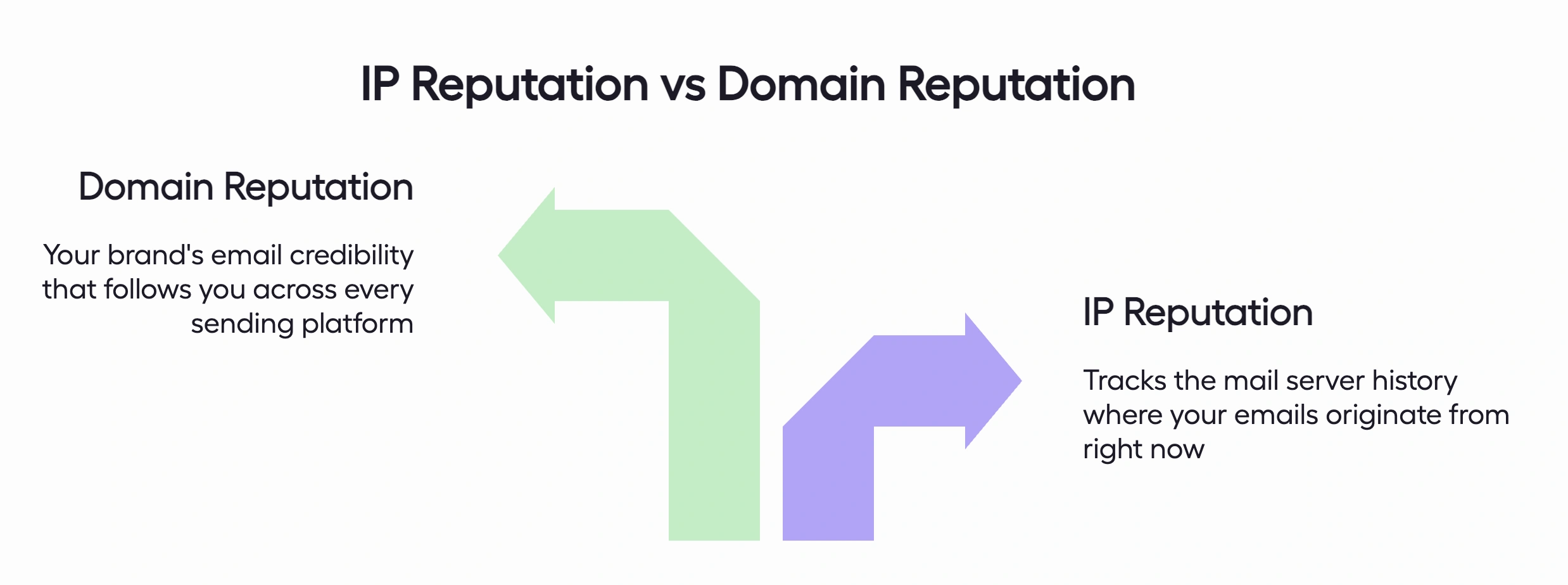
For most cold emailers, domain reputation matters far more.
A healthy sender reputation means better inbox placement. A poor one means your emails may never be seen, no matter how good the message is.
What your email reputation score actually tells you
Your email reputation score usually falls between 0 and 100. Anything above 80 is considered healthy for cold outreach. Each inbox provider uses its own scoring model, but all of them monitor the same types of behaviors.
- Google measures domain health through Postmaster Tools, showing how Gmail views your sending reputation.
- Microsoft uses its internal systems to rate IPs and domains.
- Smaller providers often rely on external data from Sender Score, Talos Intelligence, or other reputation databases.
The challenge is that your score constantly shifts.
It reflects your most recent sending behavior, usually over the past 30 days. So if you send poorly targeted or bounced campaigns, your score drops quickly. Stay consistent with good practices, and it steadily improves.
How your sender score gets calculated
Each time you send an email, inbox providers evaluate your domain against several trust signals. They check both your technical setup and behavioral history to decide whether to deliver, filter, or block your message.
Here’s what they look for:
- Technical setup check: SPF, DKIM, and DMARC records must be correctly configured. Without them, your emails lose credibility before the content is even reviewed.
- Behavior analysis: Consistent sending patterns with stable engagement indicate genuine communication. Sudden spikes or irregular volumes raise suspicion.
- User engagement tracking: Opens, clicks, and replies improve your score. Quick deletions or spam complaints lower it sharply.
What really affects your email sender reputation
Several specific behaviors influence how inbox providers judge your sender reputation. If you're running cold email campaigns, these are the areas that need constant attention.
- Bounce rate
High bounce rates are a major red flag. Hard bounces (invalid or fake addresses) tell inbox providers you’re using poor-quality data. Keep total bounces under 2% to protect your domain health. This is why building a quality lead list for cold emailing matters so much.
- Spam complaints
Even a small number of complaints can do real damage. Even a 0.5% complaint rate can damage your domain reputation. Most successful cold senders stay well below 0.1 percent.
- Engagement
Engagement metrics show providers that real humans want your emails. Opens, replies, and time spent reading all signal value. Low engagement tells algorithms your content is irrelevant.
- Technical setup
Authentication and technical setup establish legitimacy. Missing or misconfigured records immediately flag you as potentially fraudulent.
- Sending consistency
Sending consistency matters more than most people realize. Erratic sending patterns look suspicious. Going from zero to 1,000 emails overnight screams spam operation.
- List quality
Your list hygiene reflects sender quality. Repeatedly emailing inactive addresses or role-based emails (info@, sales@) damages reputation over time.
6 strategies to build and protect your email sender reputation
A strong sender reputation doesn’t happen by accident. It’s built through consistency, strategy, and smart execution.
These six proven tactics form the backbone of every high-performing cold email system we’ve built. Each one targets a key reputation factor, but they work best when combined into a single, cohesive approach.
Let’s break them down.
Email authentication is non-negotiable for email sender reputation
Your email authentication setup is your first line of defense. It’s what tells inbox providers, “Yes, this sender is real and trustworthy.” Without it, even the most persuasive cold email campaign will struggle to reach anyone’s inbox.
There are 3 must-have authentication protocols every sending domain needs:
.webp)
Many senders skip DMARC, assuming SPF and DKIM are enough. That’s a mistake. Since 2024, Gmail and other major providers require all three.
We configure these on every client domain as part of our cold email deliverability optimization process before a single email goes out. The setup takes roughly 30 minutes, but the protection lasts for years.
Why email warm-up matters for your sender score
A brand-new domain is like a blank credit file: no history, no trust. If you start blasting cold emails right away, inbox providers instantly flag you as suspicious. To them, a new sender emailing hundreds of strangers looks exactly like a spammer.
That’s what domain warm-up is for. It’s the process of gradually building your sending reputation over time.
Here’s how to do it right:
- Start small. Send 5–10 emails per day from your new domain, following cold email deliverability best practices to build trust from day one.
- Increase slowly. Bump your volume by 10–15% daily for about 4–6 weeks.
- Track results. Use a good email warm-up tool to simulate real activity like opens, replies, and conversations. All of these teach inbox providers to trust your domain.
And warm-up isn't just for new domains.
Dormant domains (those inactive for 60+ days) need re-warming before resuming cold outreach. We've seen established domains lose their reputation after just two months of inactivity, requiring a full warm-up cycle to recover inbox placement.
The cost of skipping warm-up
Skipping domain warm-up is one of the fastest ways to destroy your sender reputation. We've watched companies torch their primary business domains by launching cold campaigns without proper preparation.
The immediate cost is failed campaigns.
Your carefully researched prospects never see your emails. And weeks of work is wasted because 95% of sends end up in spam.
But the long-term cost is worse.
Once a domain gets flagged, recovery takes months. You can't just wait a few weeks and try again. The reputation damage sticks, forcing you to either invest serious time in reputation repair or abandon the domain entirely.
Keep spam complaint rates below 0.3%
One angry recipient clicking "report spam" does more damage than 100 successful opens help your reputation. Inbox providers trust user feedback above all other signals, and spam complaints are the loudest negative feedback possible.
The numbers don’t lie.
If 0.3% of your recipients mark your emails as spam, most providers start filtering your domain aggressively. Hit 0.5%, and you're looking at serious reputation damage that takes weeks to fix.
To stay safe, start with the basics:
- Target the right people. Only contact prospects who clearly match your ICP. A CMO at a growing SaaS company might appreciate your sales intelligence tool email. A retail store manager definitely won't.
- Make it easy to opt out. An easy unsubscribe option dramatically reduces complaints because people choose to opt out rather than flag you.
The multi-domain strategy that protects your email reputation
Never send cold outreach from your primary business domain. This is the number one mistake we see companies make, and it's completely preventable.
Your primary domain (the one on your website, business cards, and employee email signatures) handles important transactional emails: customer communications, password resets, invoices, meeting confirmations. If cold campaigns damage this domain's reputation, you're not just losing prospecting ability; you're breaking internal business communications.
The solution is simple: set up dedicated sending domains for outbound campaigns.
- Buy domains similar to your main one (for example, if you own company.com, use company.io or trycompany.com)
- Authenticate them properly
- Warm them up gradually
- Use them exclusively for prospecting
This separation creates a safety buffer. If one sending domain gets flagged or loses reputation, your core domain remains untouched. You can fix or replace the affected domain without interrupting daily business.
Write emails that people actually want to engage with
Inbox providers constantly monitor how people interact with your emails. High engagement tells them your content is valuable. Low engagement tells them it’s spam.
Your email content directly affects your sender reputation. When you know how to write a cold email that recipients actually open, read, and reply to, you're building reputation with every send.
.webp)
Check out our guide on how to avoid Gmail promotions tab if you need a deeper dive, we’ve broken that down in detail!
The best-performing emails feel like one professional reaching out to another, not a campaign. When recipients reply naturally, you not only win more meetings, but you also train inbox algorithms to prioritize your future emails.
If you’re wondering how to craft cold emails that actually get replies, check out our guide on how to write a cold email.
Monitor your email sender reputation to catch issues early
You can't fix reputation problems you don't know exist. So set up monitoring before launching campaigns, not after deliverability issues surface.
Start with the basics:
- Google Postmaster Tools gives you Gmail-specific data. Add your domain and check in weekly. Look for changes in spam rates or authentication problems.
- Microsoft SNDS does the same for Outlook. It's not as detailed, but still helpful.
- Sender Score and Talos Intelligence offer a broader view. These catch issues across different inbox providers. A monthly check-in is usually enough.
Beyond those tools, pay close attention to your own campaign metrics. If open rates drop fast, something's wrong. Spam complaints, bounce rates, and even low replies can signal early trouble.
We track these for every campaign we run, and we make changes quickly when the data tells us something’s off.
The best cold email software tools often offer built-in reputation tracking. Use it. And if yours doesn’t, checking manually is still better than doing nothing.
How to recover from a damaged email sender reputation
Okay, your sender reputation took a hit. Maybe you sent too aggressively, maybe your list quality slipped, or maybe technical issues triggered spam filters. Whatever happened, recovery is possible, but it requires patience and systematic repair.
- First, stop all sending from the affected domain immediately
Yes, it hurts, but continuing to send from a damaged domain just digs the hole deeper. Use this pause to fix the root problems. Clean your lists ruthlessly, removing any questionable addresses. Set up proper authentication if you haven't already. Review your content for spam triggers.
- Identify what caused the damage
Check your authentication setup for misconfigurations. Review recent campaign metrics for a spike in bounces or complaints. Look at common email deliverability issues that might have triggered the problem. Fix the root cause before attempting recovery.
- Start a fresh warm-up cycle, even on previously established domains
Treat your recovered domain like a brand new account. Begin with tiny volumes to proven engaged contacts. Gradually increase as your metrics improve and monitor everything obsessively during this period.
- Gradually increase volume only after seeing consistent positive engagement
This might take 4-6 weeks, depending on how damaged your reputation was. Rush the process, and you'll just damage it again.
If you’ve optimized everything else and still land in spam, it might be time to look at your sending protocols. Check out our full take on IMAP vs SMTP and what it really means for cold outreach.
Your sender reputation is your pipeline's foundation
Alright, we’ve covered the essentials.
Sender reputation might not be flashy, but it’s what makes cold email actually work. Without it, even the best messaging goes nowhere.
To recap, here’s what a healthy sender reputation depends on:
- Proper domain authentication (SPF, DKIM, DMARC)
- Gradual warm-up of new inboxes
- Clean, verified lead lists
- Separate domains for cold outreach
- Engaging, relevant messaging
- Steady sending patterns
- Real-time monitoring and quick action when things dip
Stick to these and you’ll see more of your emails land, more replies roll in, and more deals move forward.
If you’re juggling too many tools or struggling to keep deliverability on track, we get it. This is what we do every day, designing cold email systems that perform without constantly needing fixing.
If you need help building or managing outreach that actually lands and gets replies, we’re here to help. We’re pretty good at turning chaos into calendar fills (and yes, we’re very proud of that).
Your sales team has better things to do than babysit sender scores. So let us handle the messy backend. You focus on closing.
Frequently asked questions
Email sender reputation is a trust score that email providers assign based on your sending behavior, bounce rates, spam complaints, and engagement metrics. It matters because even perfectly written cold emails never reach prospects if your reputation is poor. Providers like Gmail route low-reputation senders straight to spam, making your entire outreach effort worthless regardless of message quality.
Email sender reputation is a trust score that email providers assign based on your sending behavior, bounce rates, spam complaints, and engagement metrics. It matters because even perfectly written cold emails never reach prospects if your reputation is poor. Providers like Gmail route low-reputation senders straight to spam, making your entire outreach effort worthless regardless of message quality.
Sending from unauthenticated domains, skipping proper warm-up, blasting purchased email lists, triggering high bounce rates, and generating spam complaints all damage reputation fast. Using your primary business domain for cold outreach and sending inconsistent volumes also hurt. The worst mistake is ignoring reputation metrics until deliverability collapses completely.
Building reputation on new domains takes 4-6 weeks of gradual warm-up and consistent sending before you reach full deliverability. Recovering a damaged reputation on existing domains can take 6-12 weeks of careful repair, depending on the severity of the damage. Positive changes to existing campaigns with a decent reputation show measurable improvement in 2-3 weeks. The key factor is consistency; inbox providers weigh recent behavior more heavily than old patterns, but they need enough data points to adjust their filtering decisions.
Don’t miss these
Get your first lead this month
14 days to get started. 7 days to get your first lead on average.










.webp)
.webp)